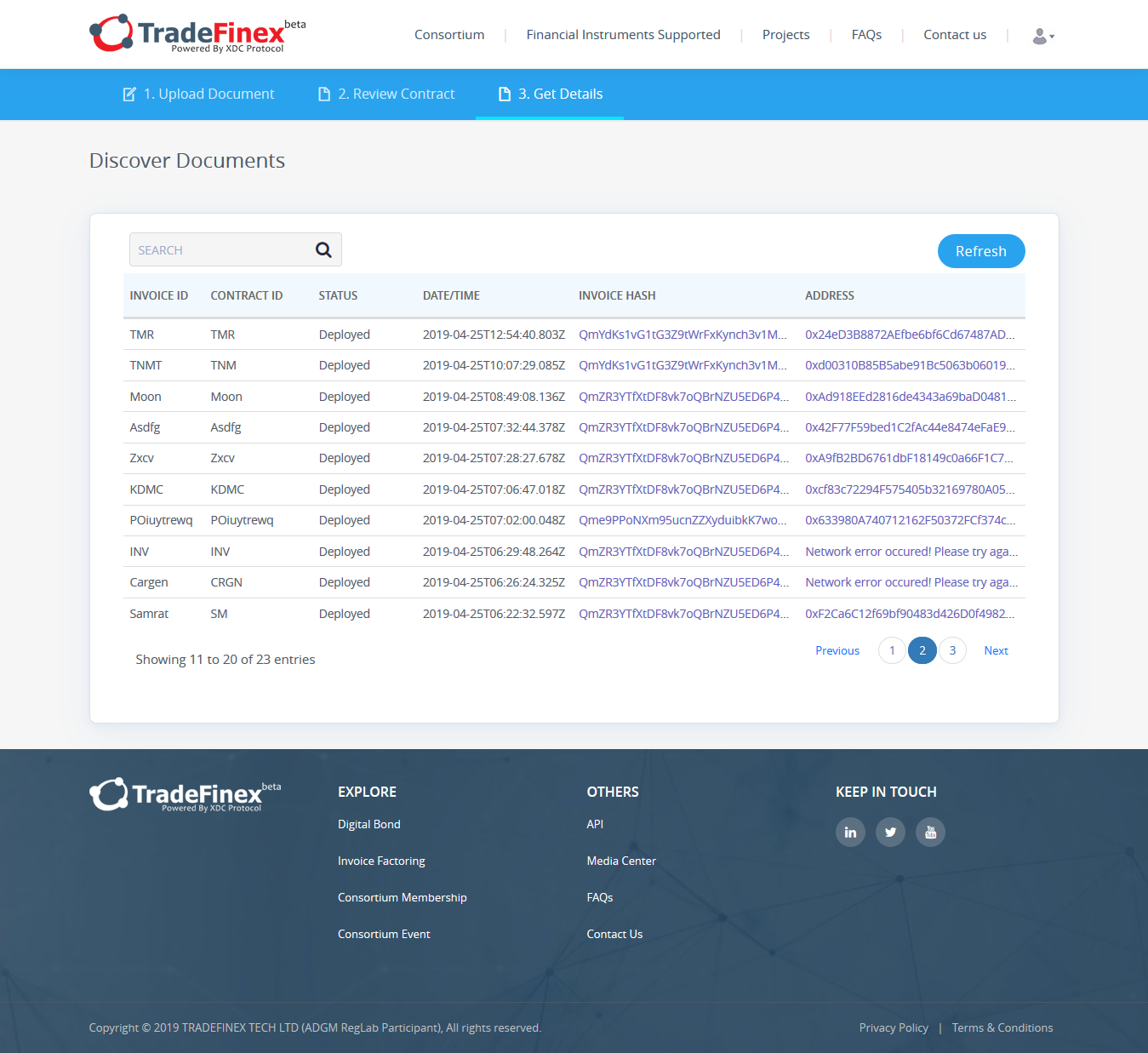The first blockchain-powered platform that simplifies and streamlines the entire corporate Invoice life cycle.
Invoice Factoring Overview
Invoice Factoring contract is real life invoice generation and exchange platform based on Xinfin network. That features KYC/AML inbuild and all the standard features such as organization as well as individual profile creation, invoice creation with various types, etc.
Supported Tasks
You can perform the following tasks in the Invoice UI:
Account Creation and Updates
- Create an Account (coming soon)
- Sign in with Existing Account (coming soon)
- Create Invoice and deploy on Blockchain
How it Works
To create an invoice, you have two options:
- Upload Invoice Manually
- Connect with Quickbooks
Click on Upload Document tab.
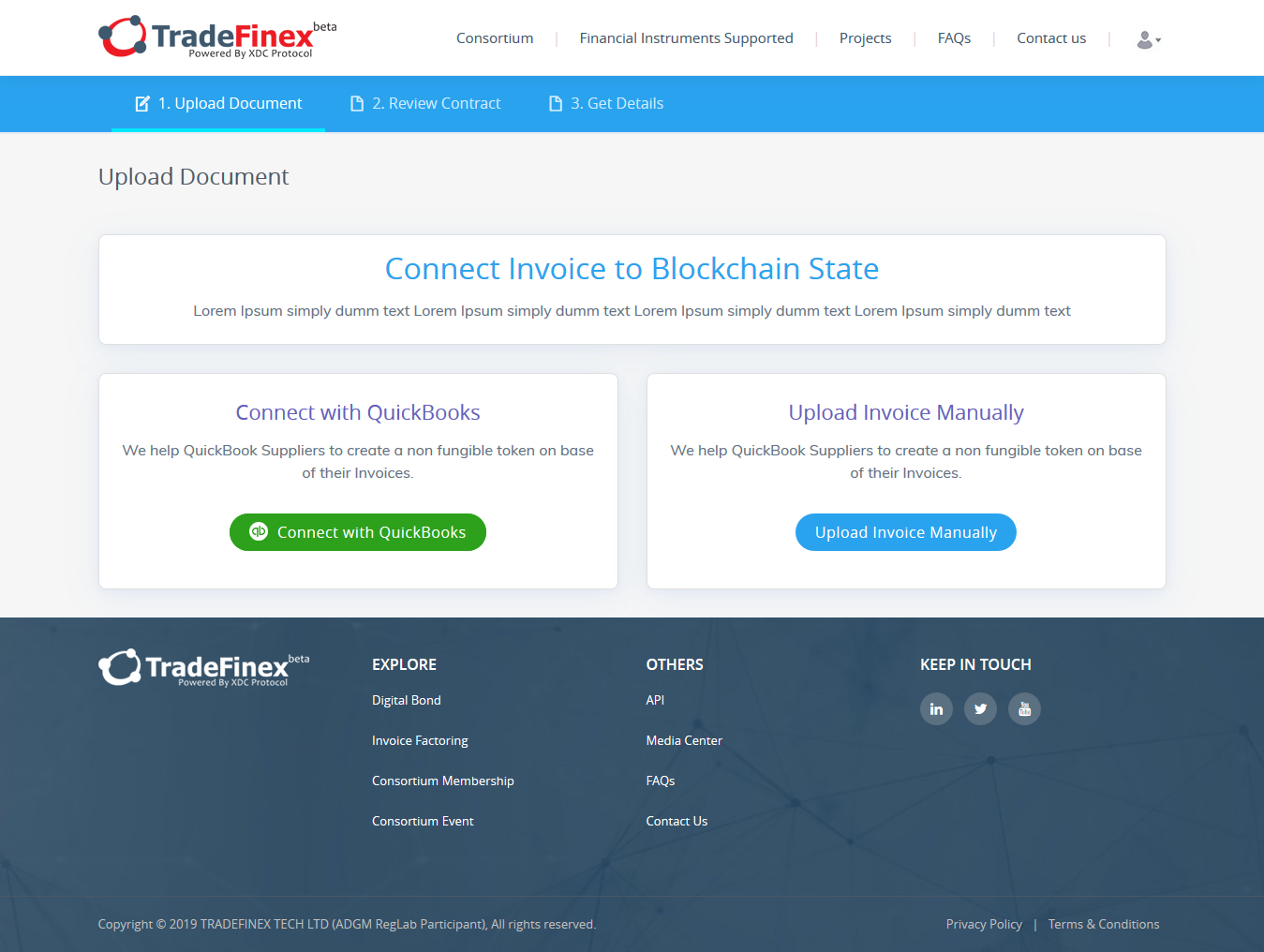
1. Upload Invoice Manually
Click on Upload Document tab, you have two options. Click on Upload Invoice Manually. Fill out the details like Invoice ID, Contract ID, Due Date, Amount, upload document. As soon as you click on create, a smart contract will be created after retrieving all the invoice data from the user.
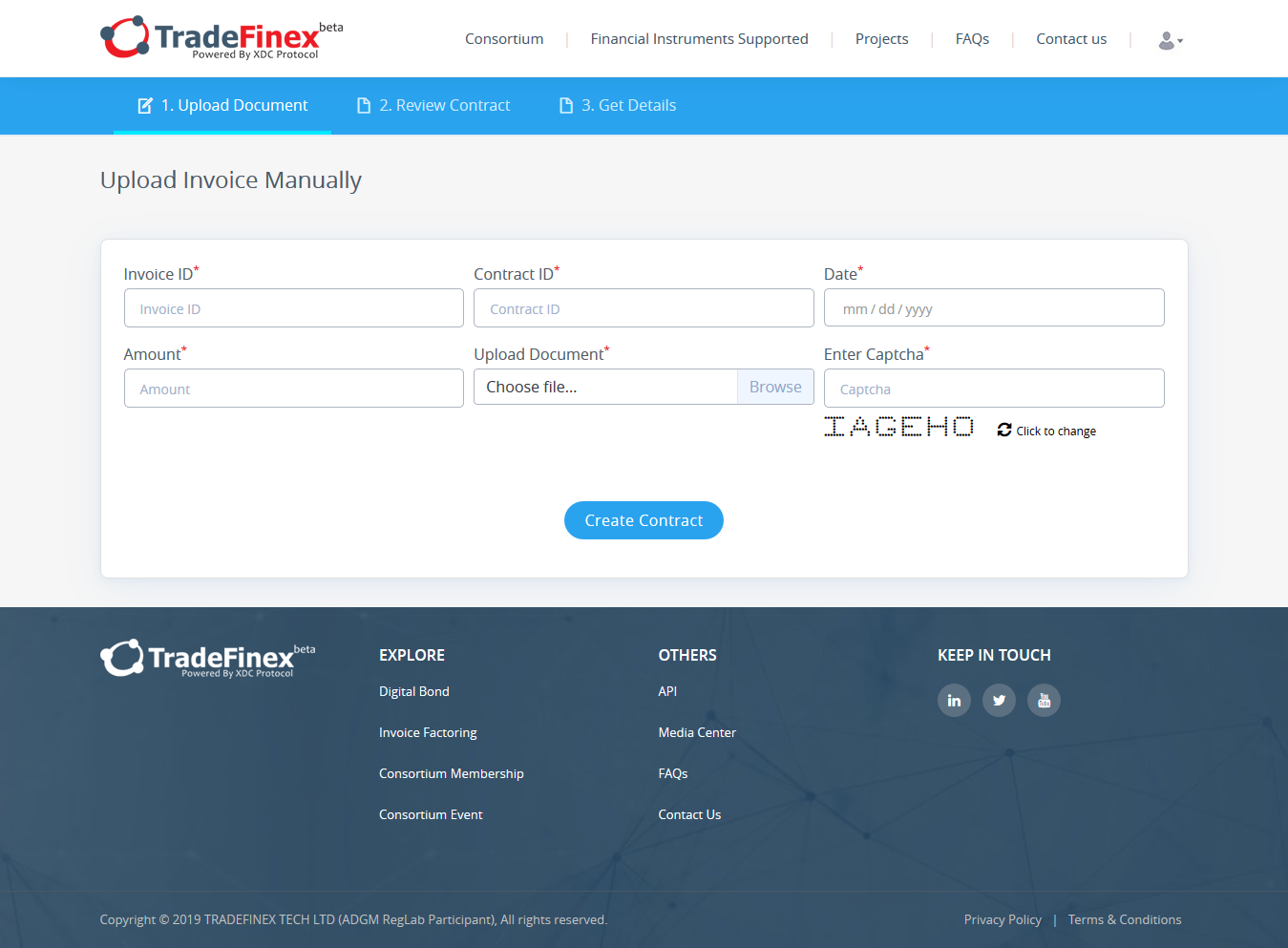
Deploy Invoice
Now, on the Deploy tab. Your Invoice Smart Contract is visible. Click on the Deploy Button. A pop will appear saying Invoice Deployment in progress. Click Ok.
The invoice is sent to XinFin Testnet for deployment automatically. As soon as the Invoice is deployed, the contract will generate a unique address. (Its like your unique identity on XinFin Hybrid Blockchain).
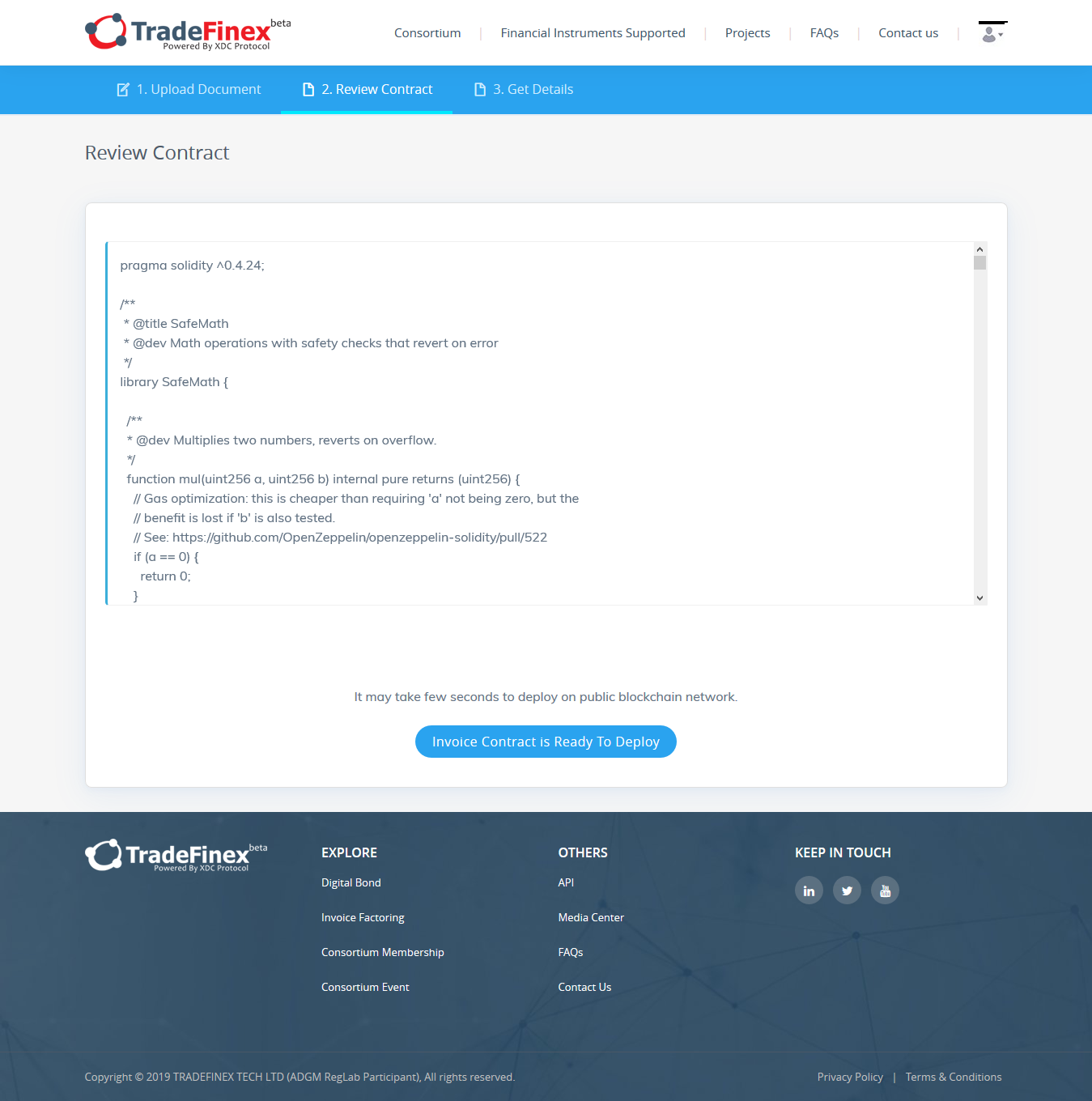
Click on the Deploy Button. A pop will appear saying Invoice Deployment in progress. Click Ok. It may take few minutes to deploy your Invoice.
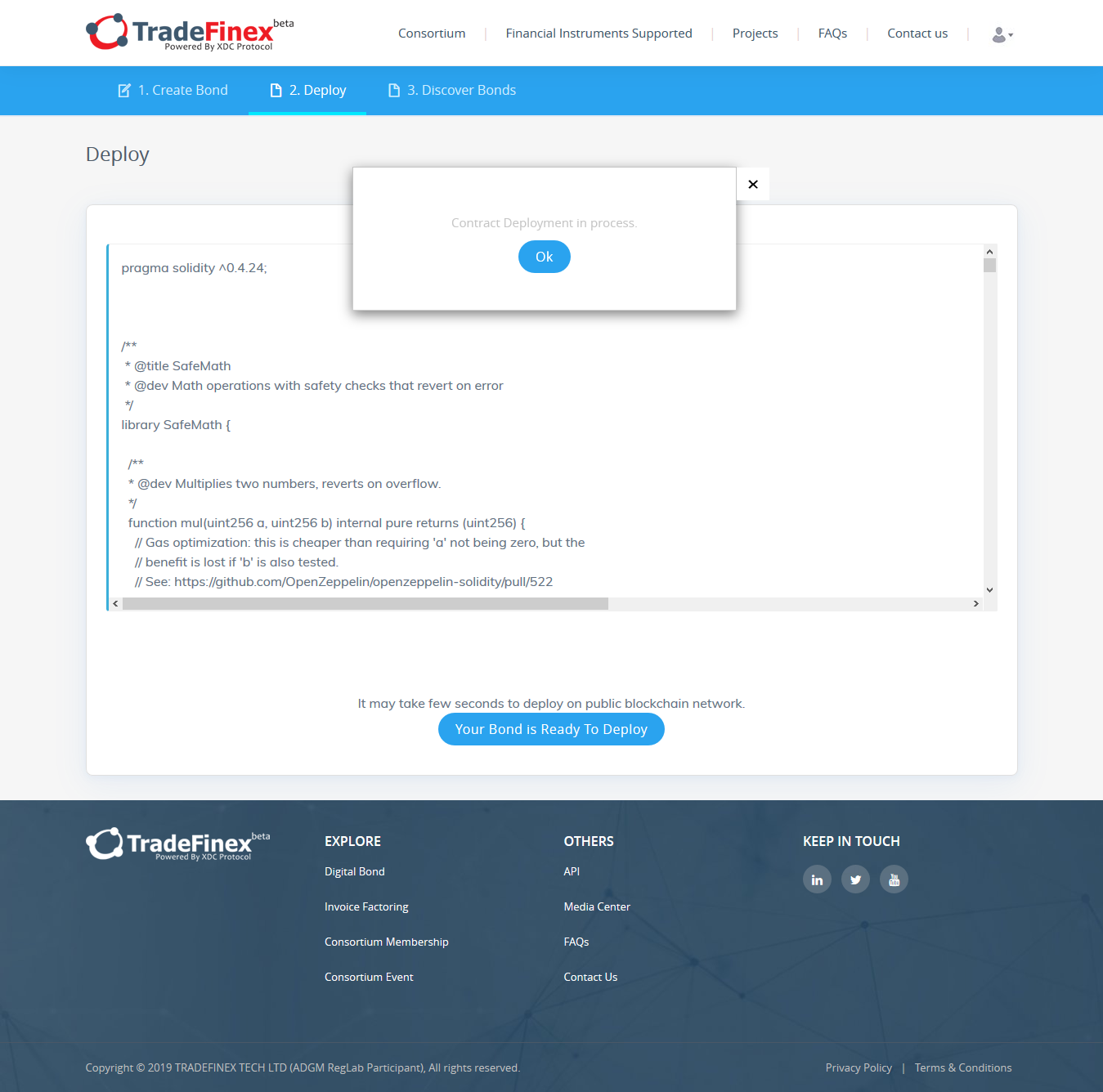
The generated unique address can be used as Identity for Invoice Factoring. You can use it for identification purposes and viewing quotes.
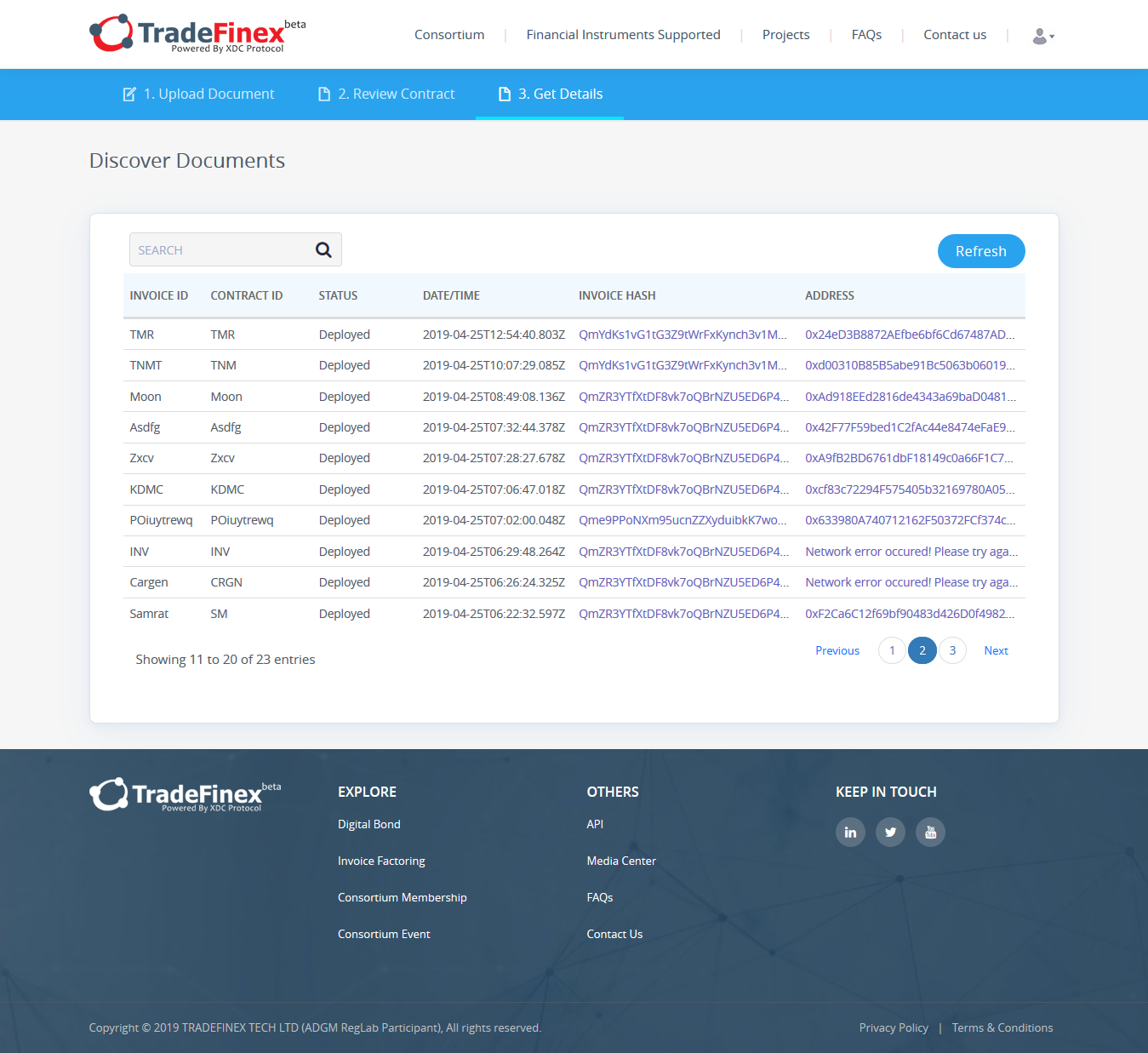
2. Connect with Quickbooks
Click on Connect with Quickbooks.
Login and connect with quickbook. All the details are shown and create invoice after clicking Upload button
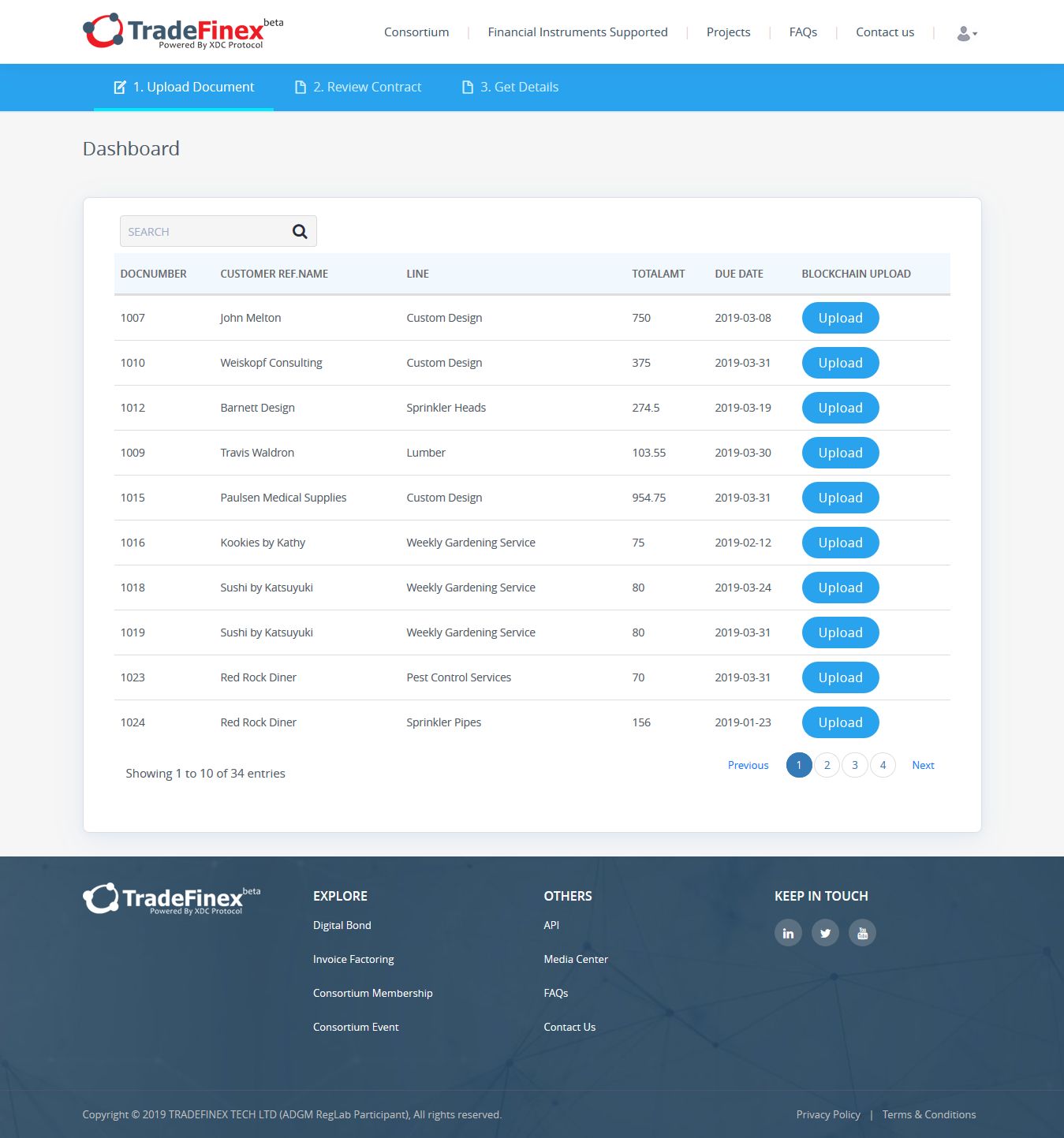
Click on Upload button to add it to blockchain
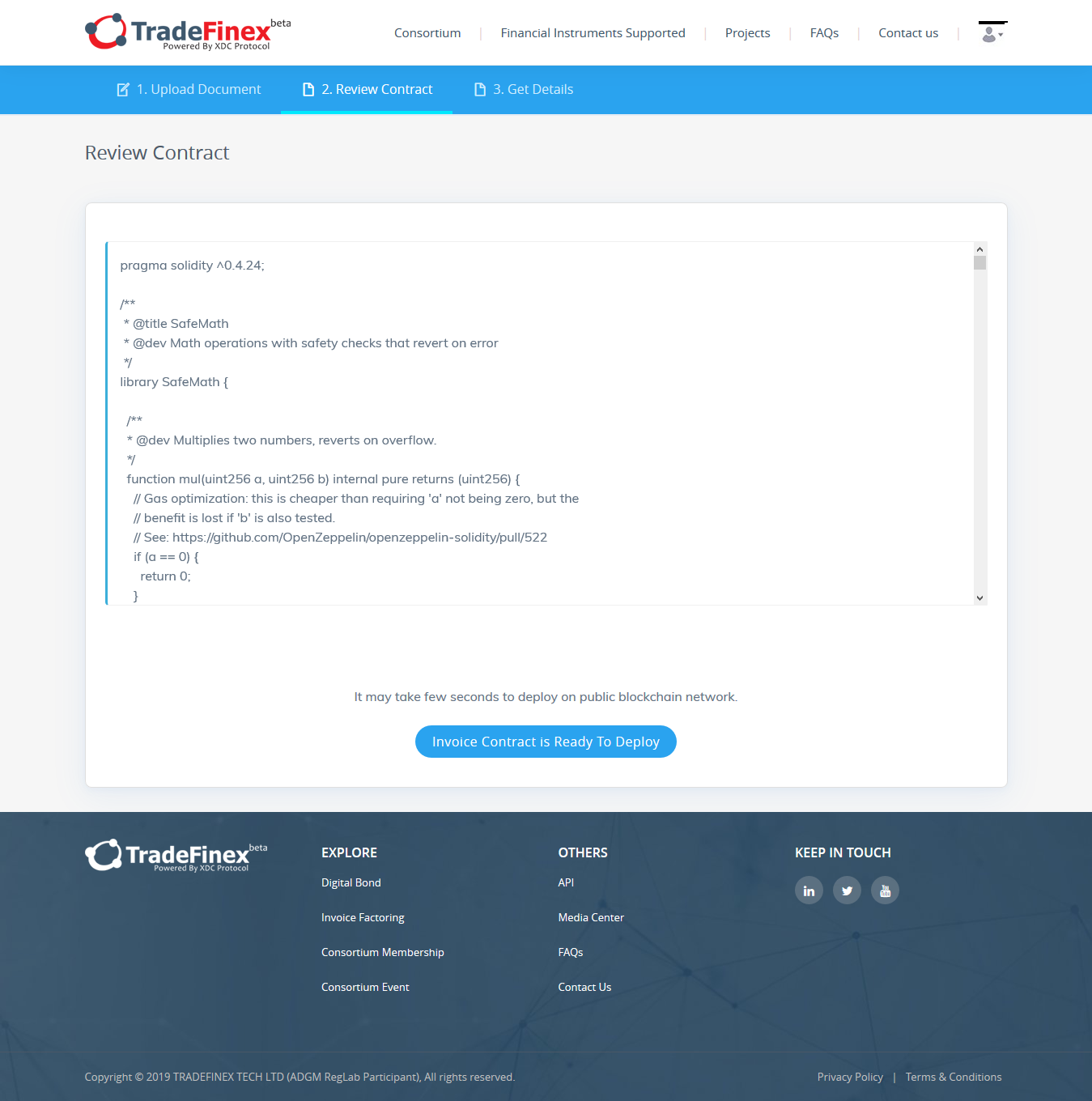
Click on the Deploy Button. A pop will appear saying Invoice Deployment in progress. Click Ok. It may take few minutes to deploy your Invoice.
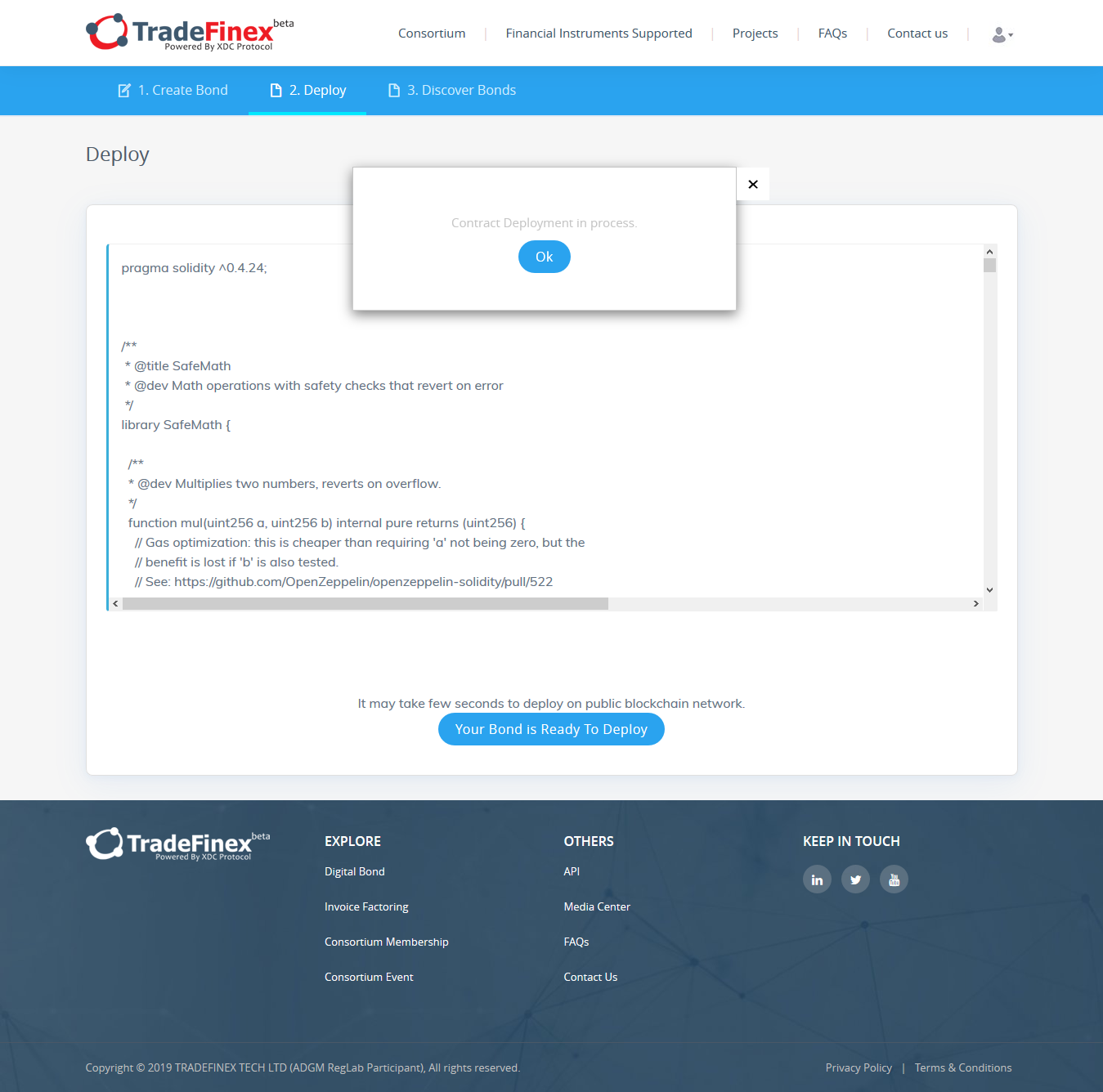
The generated unique address can be used as Identity for Invoice Factoring. You can use it for identification purposes and viewing quotes.